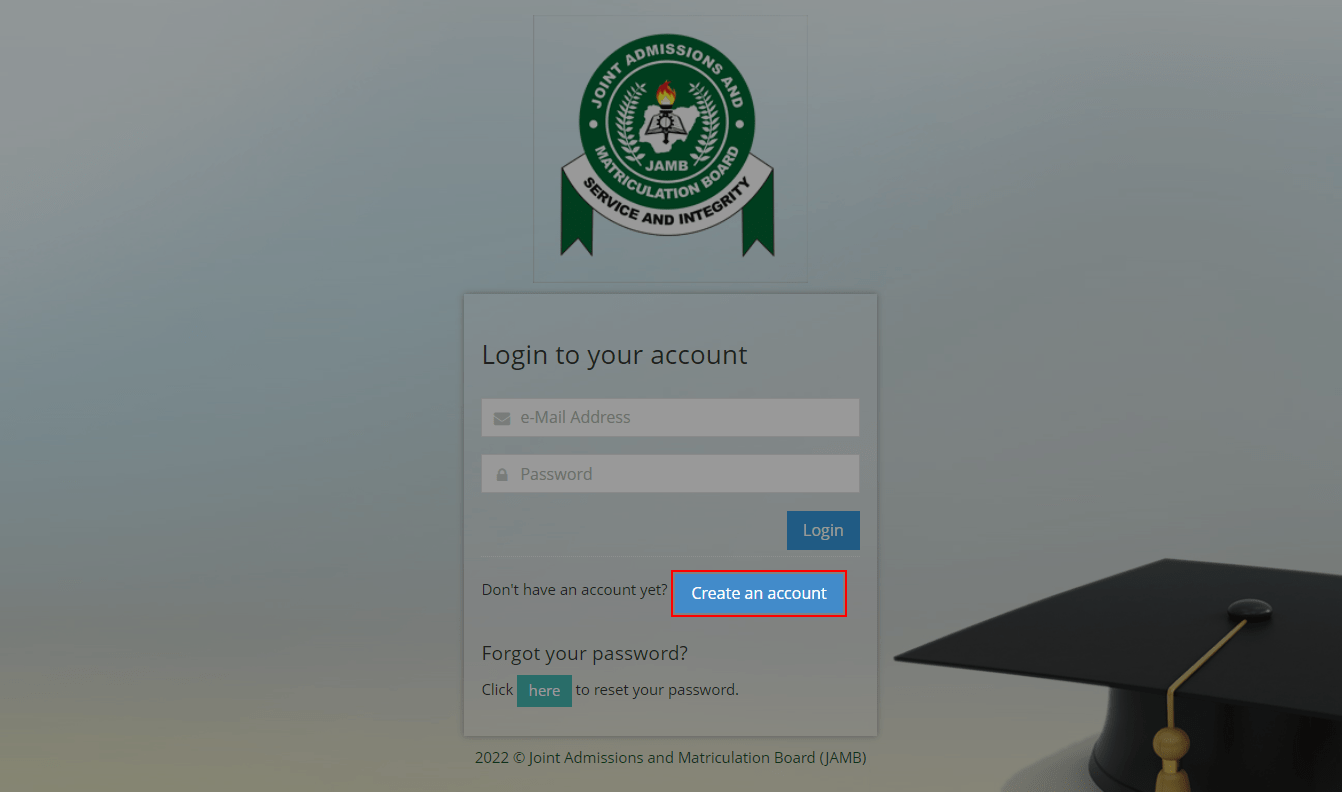JAMB Result 2025/2026 Is Out: Step by Step Guide on How To Check Yours
Hi Class, JAMB Result 2025/2026 Is Out, and the figures have raised genuine debate within the nation.
Punch reports that, based on data published by the Joint Admissions and Matriculation Board (JAMB), of the over 1.9 million people who took the exam, over 1.5 million got less than 200.
It is just that only 420,415 candidates were able to break the 200 mark- a nice wake-up call to how tough and competitive the exam was.
And in case you have taken the UTME this year, then the first thing in planning your next move is to know your score.
You may use the SMS or online portal to examine your 2025 JAMB results. The SMS procedure entails texting “RESULT” to 55019 or 66019 with the phone number that was used in registering the exam.
The online process entails the following steps: Accessing the JAMB e-Facility portal and entering your registered email and password, after which you can view the result on your dashboard.
Whenever you want to check your eligibility to gain admission or you intend to change your course, the first step is to check your result. In this article, we will guide you on how to easily check your JAMB result- with ease and within record time.
How To Check & Print JAMB Result 2025/2026
With the Post-Registration e-Facility, JAMB enables candidates to change and request certain details after examination and admission.
Now you can check your JAMB result in 2 ways:
- Online via JAMB Portal
- Offline via SMS shortcode
The procedures for checking your JAMB results are given below. The Results JAMB portal provides candidates with opportunities to check their results online through the Print Result Slip service (₦1,500) and UTME Result Check (currently available).
Step 1:Go to the JAMB eFacility portal
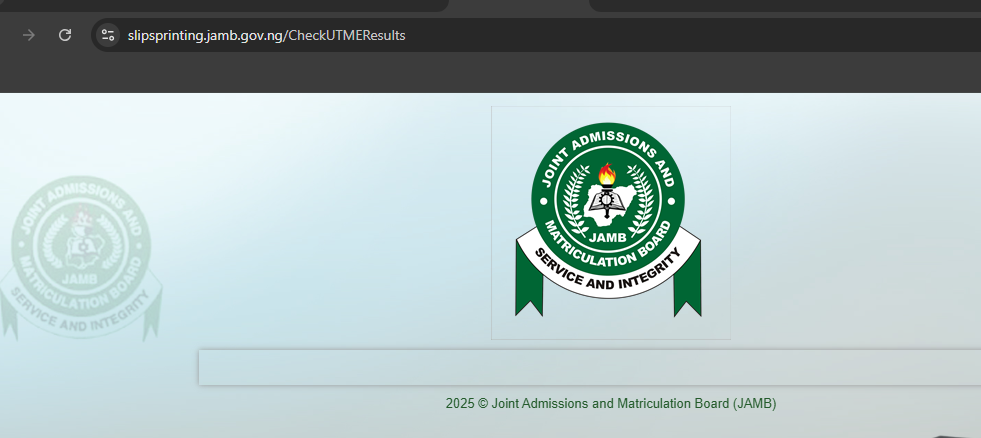
- Enter Your Login Details: On the portal, input the email address and password you used during your JAMB registration.
- Enter Your Results: After logging in, click on the “Check UTME Results” button. Your UTME score for each subject you took will be displayed on the screen.
Step 2: In your Candidate’s Dashboard, locate and click on the Print Result Slip tab.
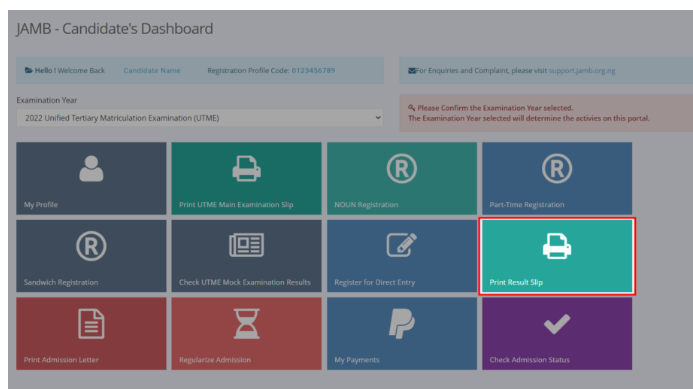
Step 3 Select your payment option and complete the payment.
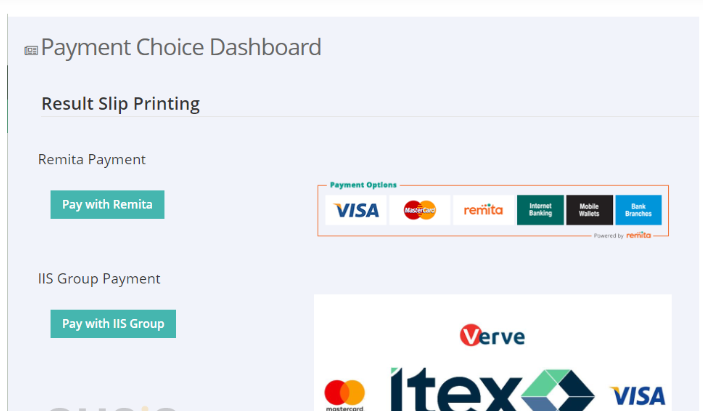
- Choose payment (debit/creditbanke-wallet
- ,Click“Submit”
- Get confirmation and send your address.
Step 4: Print Result
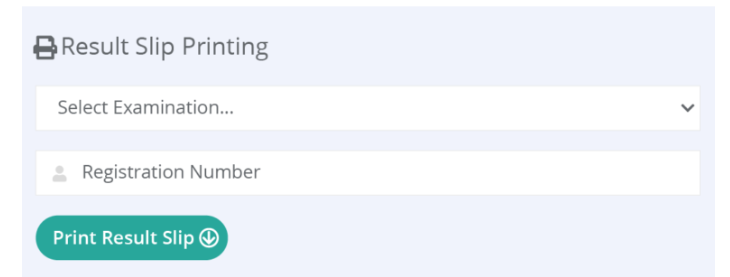
After successful payment, you can now proceed to print your result slip by selecting your exam year and entering your JAMB Registration Number in the required fields.
How To Check Jamb Result Via SMS
- Open the messaging app on your phone.
- Send UTMERESULT (in uppercase, no spaces) to 55019 or 66019
- using the phone number you used for JAMB registration.
- Wait for a reply from JAMB.
In case your result is ready, you will get a text containing your scores.
In case your result is withheld or unavailable you will be informed.
To obtain your JAMB result via SMS is a fast and simple method of keeping yourself of your mind at rest about performance in the exam without having to go online.
With the above procedure, you can get your result on your phone, and this is suitable for candidates who lack time to access the internet or those who want an easy way. This is how to use SMS to check your JAMB result.
JAMB Checking of Results Issues and Solutions
| S/N | ERRORS |
| 1 | Incorrect Registration Number or Invalid e-PIN |
| 2 | JAMB Website Overload or Down |
| 3 | Unreleased Results, Withheld or Under Investigation |
| 4 | Unable to Find Result |
| 5 | Blocked or Suspended Profile |
| 6 | SMS Errors |
| 7 | No Response |
| 8 | Network Connectivity Issues |
To solve JAMB Result Errors You can do the following:
Wrong Registration Number or Incorrect e-PIN
The candidates can get an error message showing that the registration number or e-Pin is invalid.
Recheck registration number entered and make sure it match the one that was used at the time of registration.
In case you still have a problem, you can get in touch with JAMB support. They might demand more details in order to identify you and give you the right registration number.
Make sure that you are entering the right e-PIN that was bought to check results.
In case of an invalid e-PIN, you might be required to obtain another one at the approved JAMB selling points or the JAMB portal.
If possible, check your result during off-peak hours; like early in the morning or late at night.
Check that you are connected to the internet and refresh your browser cache then try checking again.
Unaudited Results, Suppressed or Under Enquiry
Other candidates could also be experiencing the fact that their results are not out or they have been withheld to be investigated further.
In case your result is indicated as not yet released, you need to keep checking because JAMB might be carrying out further verification.
In the case of withheld results suspected malpractice, JAMB will issue subsequent directives on what to do.
Could not Locate Result
This may happen to some of the candidates. This fault implies that your registration number is incorrect or there is some other details that you have provided which is incorrect.
Check your registration number and make sure you are entering the 10 digits number issued to you when you registered for UTME.
Make sure that your email address is also correct and identical to the one provided during the registration.
Blocked/ Suspended Profile
Profiles of candidates that have breached the terms and conditions of JAMB can be blocked or suspended.
Reach out to JAMB support to know why the account was suspended and complete the steps given to you to fix the situation.
Follow and abide by the rules and regulations of JAMB to eliminate future suspensions.
SMS Errors
Candidates who rely on the SMS procedure of checking results, might also experience failure in case the format is not correct, or in case of problems with the mobile network.
Pay attention to the right format of SMS: send the word RESULT and your registration number to 55019.
Ensure that you have a strong mobile network signal and enough airtime to cover the cost of the SMS (N50).
In case of any problem, the online procedure via JAMB portal can be used.
No Response
In the case of candidates who apply through SMS method, there are occasions that SMS response is delayed after being debited.
Make sure to use a phone number to which you are sending the message is the same phone number you used during your registration to the 2025 UTME.
In case you have ensured that you are entering the same phone number, please be patient. Response delay could be because of network problems. In case you do not receive a response within 24hrs you can resend the message.
Network Connectivity Problem.
Candidates may be unable to check their results due to poor internet connection.
Connect with the help of an efficient internet service provider having a steady connection.
You may want to consider a different device or a different place with good network coverage.
In case of any lingering problem, go to a JAMB office or any accredited center and seek physical help. Post navigation.
The Results of the recently completed 2025 Joint Admissions and Matriculation Board (JAMB) is one of the most awaited developments among the applicants who have participated in the Unified Tertiary Matriculation Examination (UTME).
But the results checking process is not always easy and error-free. In 2025, applicants complained of numerous problems as they tried to check their results.