JAMB Change of Course and Correction of Data 2026/2027: Candidates can change their registration information through the Joint Admissions and Matriculation Board (JAMB). For the 2026/2027 academic year, this article provides a clear explanation of how tochange your course or update your information on the JAMB portal.
Requirement
To make modifications, make sure you have:
- Registration number for JAMB
- The email address that was used to register
- Password (made upon registering)
N2,500 (two thousand five hundred naira) must be paid through Remita or - another authorized payment method (for change of course/institution).
- Valid O-level results (for O-level data rectification)
JAMB Change of Course 2026/2027
First, go to the JAMB Portal.
- Visit the website of JAMB (link unavailable)
- Select “Login” or “Create e-Facility Account”
Access your JAMB profile and log in.
- Type in your password and email address.
- Select “Login.
Pay
Select “Payment” or “Make Payment” first.
- Choose “Change of Course” as the method of payment.
- Use Remita or other authorized methods to pay N2,500.
Modify Your Path
- Click “Change Course” after making a payment.
- Pick a new school and course.
- Verify modifications
Jamb Data Correction 2026/2027
First, go to the JAMB Portal.
- Visit the website of JAMB https://efacility.jamb.gov.ng/
- Select “Login” or “Create e-Facility Account”
Access your JAMB profile and log in.
- Type in your password and email address.
- Select “Login.”
Choose the Type of Correction
Select “Correction of Data” first.
- Choose the sort of adjustment (e.g., name, date of birth, O’level).
Modify
- Enter the updated data.
- Verify modifications.
Ensure your login details are correct, verify payment status, and confirm any changes. If issues persist, clear your browser cache and contact JAMB support at [email protected].

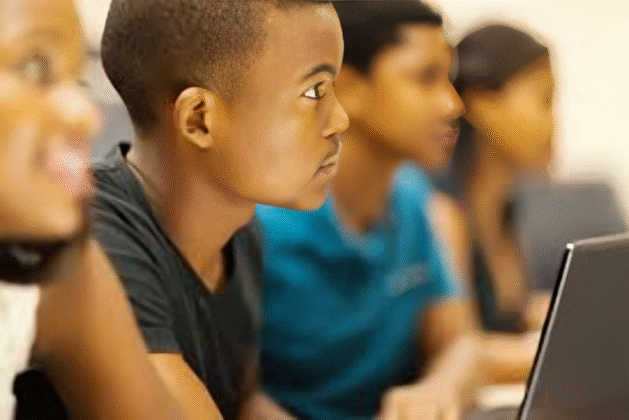

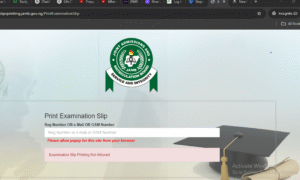
Leave a comment