JAMB Form 2026/2027, Fee, Dates & Guidelines: Registration fee, required documents, etc. The form will only be available starting Wednesday, January 31st, 2026, to Wednesday, February 26th, 2026.
In this posts, we will provide the necessary information on JAMB Form 2026/2027, Fee, Dates & Guidelines the date it will commence, the process, and the requirements for both UTME and Direct Entry examinations.
The 2025 JAMB registration will start between January 31st and March 5th, 2025. It is encouraging that the candidates should make their registration early to avoid last-minute rushes. Once enrolled, applicants are allowed to print their papers and start studying for the UTME.
JAMB Registration Details
| JAMB Registration Updates | Details |
|---|---|
| JAMB Registration Start Date | Friday, January 31st, 2026 |
| JAMB Registration Deadline | Wednesday, March 5th, 2026 |
| Direct Entry (DE) Registration | Monday, March 10th, 2026 – Monday, April 7th, 2026 |
| Total Expenses for Registration | ₦7,200 (without Mock) / ₦8,200 (with Mock) / ₦5,700 (DE) |
| Breakdown of Fees | – JAMB ePIN: ₦3,500 – Reading Text: ₦1,000 – CBT Centre Reg. Charge: ₦700 – UTME Service Charge: ₦1,500 – Optional Mock UTME Service Charge: ₦1,500 – Bank Charges: ₦500 – CBT Mock-UTME Centre Charge: ₦1,500 |
| Mock Exam Slip Reprinting Date | Saturday, April 5th, 2026 |
| Mock Exam Date | Thursday, April 10th, 2026 |
| Compulsory Novel | The Lekki Headmaster by Kabir Alabi Garba |
| Main Exam Slip Reprinting Date | Friday, April 18th, 2026 |
| Main Examination Dates | Friday, April 25th – Monday, May 5th, 2026 |
| Result Release Date | Wednesday, May 7th, 2026 |
| Minimum Age Requirement | 16 years old by September 30, 2026 |
| Exception (Under 16 Candidates) | May be considered if UTME score is 280+ and they perform exceptionally in SSCE and Post-UTME |
| Number of Accredited CBT Centres | 870 Accredited Centres |
| Official JAMB Website | JAMB Official Website |
The 2026/2027 JAMB UTME will be done between April 18 to April 28, 2025, in the Computer-Based Test (CBT) mode, to be administered in approved centres in the various states of the country. Candidates are expected to verify their examination information on JAMB portal or through SMS.
To pass JAMB 2026, the first step is creating a profile by texting your NIN to 55019. Have your working email and phone number to get updates.
You can buy your JAMB e-PIN online or in any bank, and your printout of O level/A A-level result. You can expect to spend about N7,000 on the whole exercise and go to one of the CBT centers that are confirmed by JAMB to do your registration.
JAMB Registration Fee Breakdown
| UTME/DE JAMB ePIN | ₦3,500 |
| Reading Text | ₦1,000 |
| CBT Centre Service Charge | ₦700 |
| CBT Mock Service Charge | ₦1,500 |
| Bank Charges | ₦500 |
| CBT Mock-UTME Centre Charge | ₦1,500 |
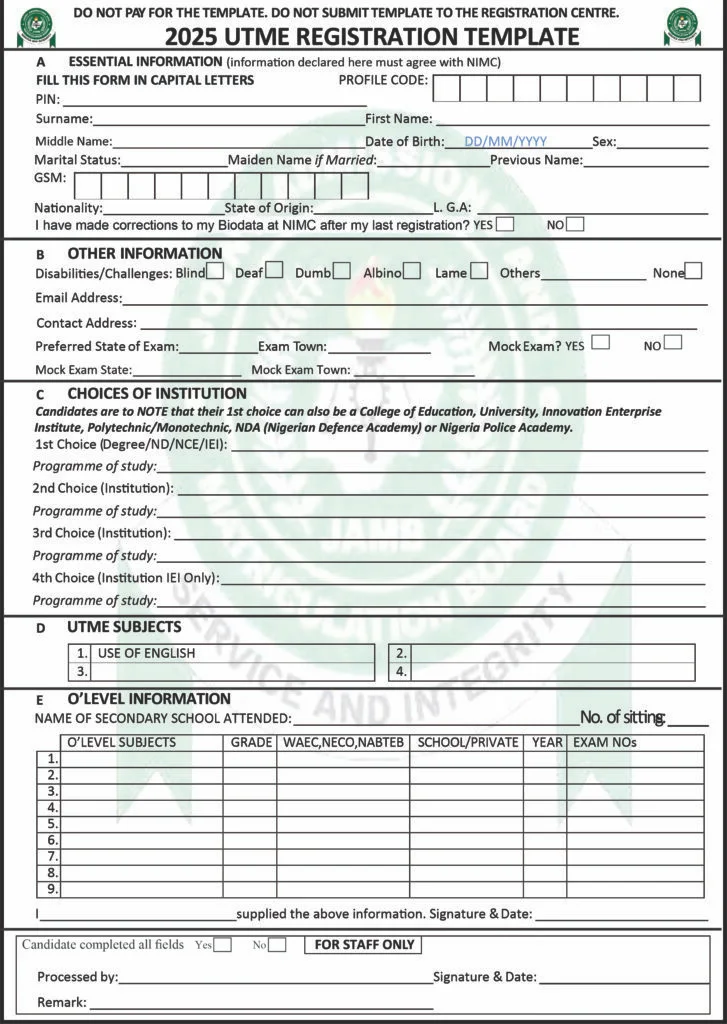
About JAMB
The Joint Admissions and Matriculation Board (JAMB) is a Nigerian government institution which in charge of conducting the Unified Tertiary Matriculation Examination (UTME), also known as the Direct Entry (DE) exams. Its main responsibilities are to make sure that only qualified persons are admitted in Nigerian institutions of higher education.
UTME is modeled to suit the applicants who have finished secondary school and want to go to universities, polytechnics or colleges of education. It evaluates knowledge on subjects that are applicable in the areas of interest among the candidates.
Direct Entry (DE) examination is for those candidates who passed a diploma, National Certificate of Education (NCE), and equivalent qualifications. This exam will give them a chance to have direct access to any Nigerian university’ degree programs.
What is JAMB e Pin?
A JAMB e-PIN (Electronic Personal Identification Number) is a unique 16-digit code required for registering for the Unified Tertiary Matriculation Examination (UTME) or Direct Entry (DE) in Nigeria. It serves as a prepaid voucher for the registration fee and is essentially the key to accessing the JAMB registration portal.
How to Purchase
- JAMB e-PINs can be purchased from several authorized outlets, like:
- Zenith Bank, FirstBank, Access Bank, Polaris, and others.
- NIPOST (Post Offices) branches nationwide.
- Online Payment Platforms like Paga, Remita, and Interswitch.
- USSD codes like *737#, *770#, or *5656#.
Eligibility Criteria for UTME Registration
The Joint Admissions and Matriculation Board (JAMB) registration serves as a gateway for Nigerian students aspiring to enter tertiary institutions. To register for UTME, there are certain documents you need to possess.
1. National Identification Number (NIN)
Unlike the previous years when NIN was not needed for JAMB registration, now you need to have the unique 11 digit number which serves as prove of citizenship. However, its is mandatory for candidates to enrol for NIN in any NIMC enrolment centre before registering for JAMB UTME.
2. O’level Results
O’level results is another vital document needed before registering for JAMB 2025. You must to have at least five (5) O’Level Credit passes, including English Language. Credit in Mathematics is required for science-based and social science programme. Candidates with awaiting results can also register.
3. Programme Eligibility
It is important that candidates check the JAMB Brochure to know the requirements for their chosen programmes before starting the online registration process. You can quickly check the brochure on http://www.jamb.gov.ng/ibass.
How to Register for JAMB 2026
Do you possess everything required in order to register the 2026 Unified Tertiary Matriculation Examination? To enroll yourself in the examination, please see the step by step instruction below.
Create Profile Code
The JAMB profile code is a ten (10) distinct number digit that you require to have after which you can then register and take the JAMB examination. It is a number that you will present at the CBT centre to be registered.
Registration of a JAMB profile is mandatory for all applicants. The profile login details would also be used to access your JAMB CAPS to accept the admissions.
You also have to acquire a National Identification Number (NIN) with which you are to register JAMB.
You can make your JAMB profile by yourself with the help of your phone quite easily. To do it, you do not have to visit an Internet cafe.
To Create Profile Code
- Visit the JAMB facility website
Click on Sign up for UTME/DE
- Click on Create an account
Select the blue button to create a JAMB profile account

- Enter your email address and details below
Fill out the form with your correct email address, phone number and security answers. - Click on the Ok button
Select the Ok button on the email verification page
- Click on the JAMB message sent to your mailbox
Open your Gmail app to see your JAMB profile code

- Click on the JAMB link inside the message from JAMB
Select “Click here to continue your Profile Creation”
- Enter your personal details
Type your first, second and middle name. Select your gender.
- Select Date of Birth
Enter your correct date of birth
- Enter your phone number and place of origin
Type your phone number, nationality and state of origin

- Enter your Password
Type a password that you can never forget. Then click on Sign Up - Proceed to Login
Your account creation is successful
- Login to your account
Enter your email address and password - JAMB profile Dashboard
You will be able to access your JAMB profile
You Must Have Google Email account
Launch the Google chrome app in your phone.
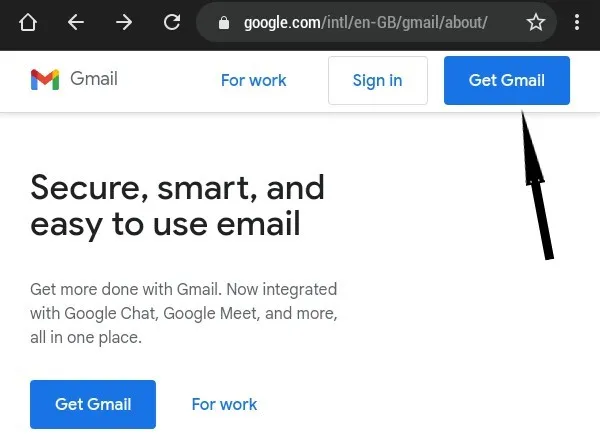
An iPhone user can be able to use a Safari browser, through which Google Mail may be entered by typing in the URL Gmail.
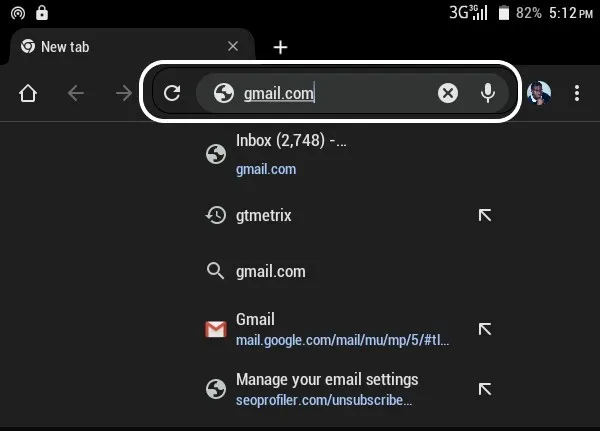
- The address of the site is http://www.gmail.com
- On Get Gmail
- after clicking on get mail, Gmail is created
- Enter your First name and last name.
- Your first name is the name part and the last name is the surname.
- Enter your email details
- Write your Username
- Your email address will be the username.
- Write your Password
- Tap on the Next blue button.
- Type your phone number
In case you lose your password, your account would be recovered by the use of your phone number. Always take care that you enter a correct mobile number.
- Enter your secondary email.
- Choose your birthday
- Choose your Gender
- Hit the blue Next button.
- Scroll down and press I agree to button.
This is the place where you will agree to the Privacy and Terms of Gmail.click on I agree.
- You will sign automatically to your new Gmail address
This is the final procedure of making your Gmail account registration on JAMB.
Feel free to ask more Sir any questions or clarification you have.
And you may please direct questions to me on JAMB and on admission.
Enter Your Bio data
Enter your biodata and post the necessary documents as well as your O level result and commence filling them. There should not be any nick names on filling the registration form.
When you have registered you can print out the Registration Slip. Your examination schedule and centre is in the slip. A free CD will be issued with the syllabus JAMB and brochure.
Conclusion
To prepare for the exam, candidates should use the JAMB syllabus and past questions. Additionally, JAMB’s CBT practice app and online platforms can help familiarize you with the exam format. After registration, reprint your exam slip from the portal to confirm your exam date, time, and venue.
On exam day, arrive at the center 30 minutes early with your exam slip, NIN slip, writing materials, and a face mask. Prohibited items, including electronics, are not allowed. After the exam, you can check your results by sending “RESULT” to 55019 using the phone number registered with JAMB, at a cost of N50.

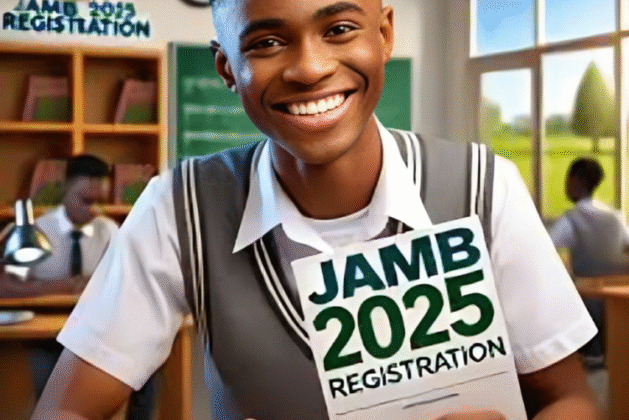
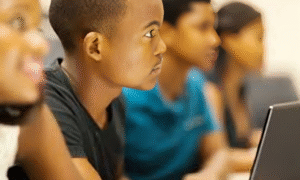

[…] READ ALSO:JAMB Form 2026/2027, Fee, Dates & Guidelines […]